CatDV Pegasus Akomi Large Bundle (Enterprise Server, 5 x CatDV Pegasus Clients, 5 x Floating Web Client sessions, 2 x Enterprise Worker Node – plus one years maintenance support) (Akomi Base Version (AKM-BAS-LIC) with support and maintenace (AKM-BAS-SUP), plus advanced Akomi deployment(AKM-ADV-DPL)) Pegasus custom actions combine the capabilities offered by CatDV Pro and the CatDV.
CatDV Pegasus is the premium CatDV client, building on the foundation of CatDV Enterprise. Pegasus can co-exist with CatDV Enterprise clients and is available as a stand-alone product. The product is downloadable today.
- CatDV has standalone versions for independent or mobile video professionals. CatDV Standard client - entry level. CatDV Pro client - powerful asset management. CatDV Pegasus client - the ultimate tool for creative professionals CatDV Server Three types of CatDV Server support smaller, mid-sized and large deployments.
- CatDV Pegasus Server is CatDV’s top of the line server, suitable for the very largest enterprise deployments, with demanding requirements.
Pegasus has several capabilities over and above the other CatDV desktop clients :
Custom actions
Pegasus custom actions combine the capabilities offered by CatDV Pro and the CatDV Worker Node.
Custom actions can be used at all stages of your workflow, for example, to transcode clips to a particular pre-set movie format, to quickly log clips by setting metadata fields from a stored template, to upload files to a site such as Vimeo or YouTube, or to integrate with other third-party tools or programs.
To perform a custom action on a clip (or list of clips) you can either drag the selected clips onto the relevant shortcut in the tree or use the command from the Tools menu.
Custom actions are able to:
- Transcode the clips to a particular format that you have configured, for example an H.264 web proxy with a burnt in watermark
- Upload the transcoded file to an external web site or service such as YouTube
- Automatically display a prompt asking the user for fields such as a description of the asset or an ftp password
- Set clip fields, for example updating the status to say a file has been archived, or to store the YouTube asset id on completion of an upload
- Save or publish changes to the current catalogue
- Export the selected clip(s) as a still image, as XML, or using any of CatDV’s other export formats
- Move, rename, copy or delete files
- Display a message and prompt for confirmation before continuing
Native file playback
CatDV Pegasus includes native playback of a wider range of media types. This provides native playback without transcoding of many common media files, including QuickTime, MPEG2, H.264, AVCHD, DPX, XDCAM EX, XAVC, R3D, WMV, and many others covering a wide set of prosumer and DSLR cameras*.
Built in archiving
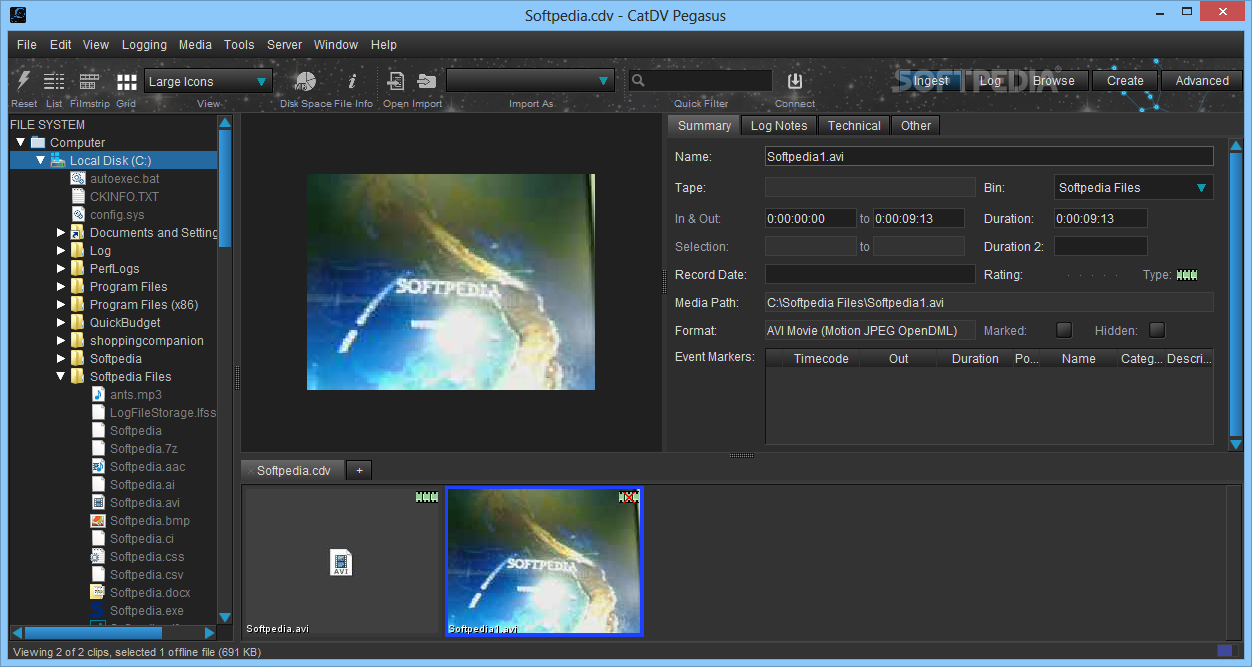
Our CatDV personal archiving plugin is also built into CatDV Pegasus allowing you to conduct desktop archiving (to storage that presents itself as a mounted drive) without the support of the Worker Node. This enables Pegasus users to Archive, Purge, Restore and check the archived state of files.
Roundtrip Avid integration
CatDV Pegasus provides a complete Avid workflow solution within CatDV. Sequences, Master Clips and Sub-Clips can be exported to Avid Media Composer from CatDV. The CatDV AAF Tool supports the import of Avid created sequences, Master Clips and Sub-Clips. Supported media is relinked within Avid Media Composer.
This means CatDV can collaborate with Avid as never before, providing a full round trip of media and supporting metadata. Logging clips and sequences can be performed outside of the Avid edit suite saving valuable time and resources. Shot lists with added metadata can then be prepared off-site and then sent to the Avid NLE for editing.
Media can be ingested and transcoded using the CatDV Worker and then Pegasus can send the clips to Avid .
Master clips, sub-clips and sequences created in Avid Media Composer can be exported to CatDV. Supported media and metadata is imported to CatDV, the Avid MXF media is relinked and metadata available to all CatDV users.
Clips and sequences can be simply dragged into Avid by selecting the AAF Tool icon and dropping onto any open Avid bin.
Download1 ScreenshotsNo review
No VideoA complete Avid workflow solution within CatDV
A complete Avid workflow solution within CatDVIf you’re an Avid user and you want to create sequences and clips in a simple way, without relying on Avid Media Composer you should devinitely give CatDV Pegasus a try.
This feature-packed CatDV client fully supports MXF and archiving and offers an innovative solution for Avid Media Composer integration. Metadata is supported for Red Epic files and it can run along CatDV Enterprise clients.
With CatDV Pegasus you get a complex Avid workflow within CatDV and it will allow you to export Sequences, Master Clips and Subclips from CatDV to AMC.
This way CatDV can collaborate with Avid Editors offering a complete collection of media and supported metadata. You can perform logging clips and sequences outside of the Avid edit, making the process a whole less time consuming.
- License:
- Platform:
- Publisher:
- File size:
Catdv Pegasus Worker
- Updated:
- User Rating:
- Editors' Review:
- Downloads:

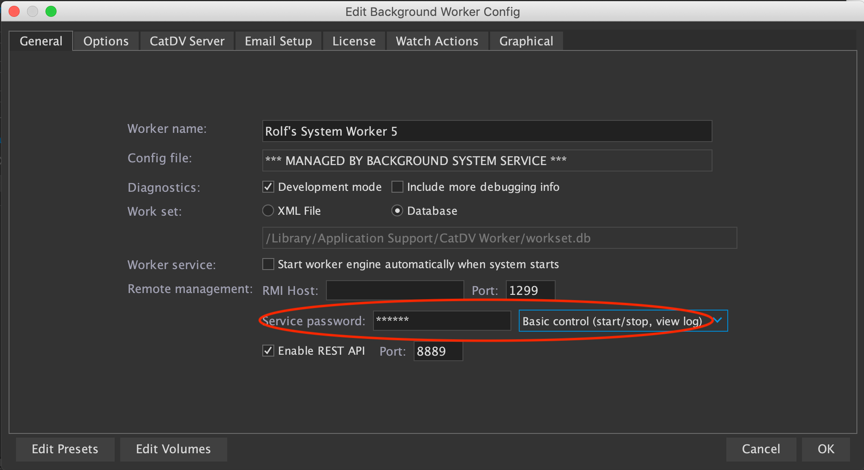 BluffTitler 14.2.0.3
BluffTitler 14.2.0.3
Catdv Pegasus Server
Catdv Pegasus Download

Square Box
